Install Snipcart Products Package
In addition to the 4 module packages you also need to install the Snipcart products package!
The products package contains product templates, files, fields and some demo pages required to build a Snipcart product catalogue. This additional step is needed to prevent unintended deletion of your Snipcart products catalogue when the main module is uninstalled. These resources need to be removed manually if you like to completely uninstall SnipWire!
To install the additional products package open the SnipWire module config page and click the Install Snipcart products package link under Additional Steps section.
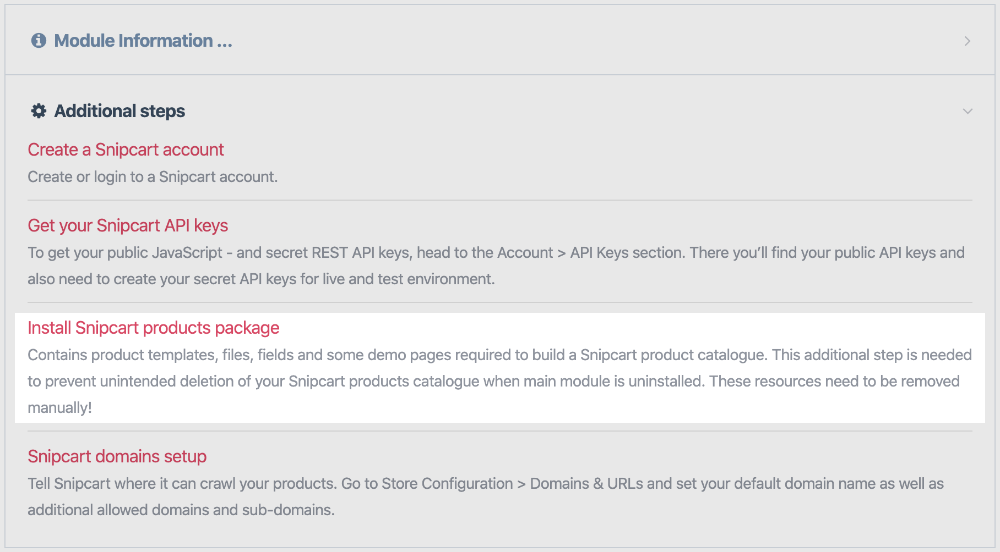
 bitegoDocs
bitegoDocs