GoodNews Front-End Implementation
This is the documentation for the implementation of GoodNews into your websites. GoodNews comes with a bunch of ready to use Snippets, Chunks, Templates and Resources.
Setting up the required Cron-Job
For automatized mail sending you need to setup a Cron-Job which triggers the following .php script once every minute:
* * * * * php {full qualified path to your assets directory}/assets/components/goodnews/cron.php
or
* * * * * /usr/bin/wget -q -O /tmp/goodnews-cron.out http://yoururl.com/assets/components/goodnews/cron.php
Optional: To increase security, it is strongly recommended to setup your Cron-Job to submit the additional command line parameter sid. As sid value you need to choose a random (long, password-like) string which will be used by GoodNews to identify the Cron-Job.
* * * * * php {full qualified path to your assets directory}/assets/components/goodnews/cron.php sid=[your cron security key]
or
* * * * * /usr/bin/wget -q -O /tmp/goodnews-cron.out http://yoururl.com/assets/components/goodnews/cron.php?sid=[your cron security key]
If you setup the Cron-Job with the additional sid parameter, you also need to "inform" GoodNews. Please enter the sid value in the Cron Security Key field in GoodNews System Settings (please have a look at the screenshot below):
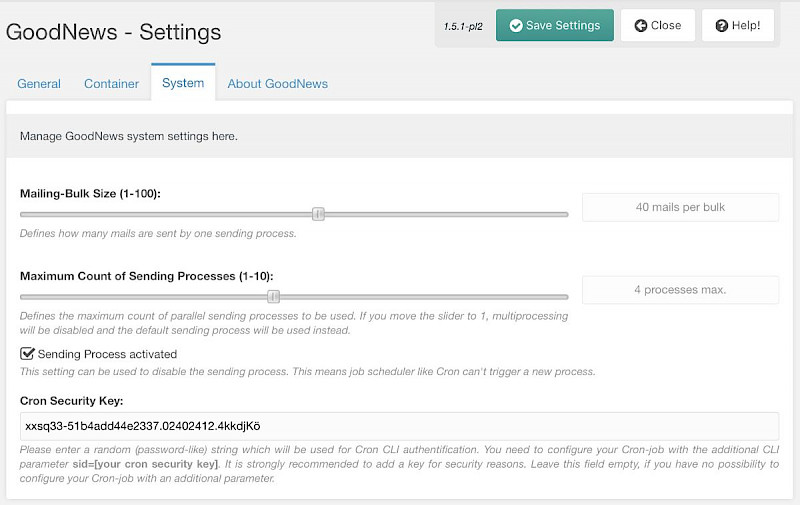
From this time on, the cron.php script can only be executed by your Cron-Job!
 bitegoDocs
bitegoDocs