GoodNews Resource Container
A GoodNews container is basically a MODX Resource which will "contain" all your GoodNews Mailing Resources.
What are GoodNews Containers?
A GoodNews container is basically a MODX Resource which will "contain" all your GoodNews Mailing Resources. Mailing Resources will not be listed in the MODX Tree. Instead you can manage them all from within a Custom Manager Page in the GoodNews back-end.
How to create a new GoodNews mailing container
GoodNews comes pre-installed with a default Container but you can create as much Containers as you need/like in any MODX Context. GoodNews Mailing Containers are created like any other Resources in MODX, by right-clicking the desired tree node and choosing Create / Create a GoodNews Container Here.
What's the benefit of using multiple Mailing containers?
The main reason for using more then one GoodNews containers is, if you are managing multiple sites or subsites in one MODX installation (using Contexts) and each site needs a separate newsletter system.
It's also thinkable that you'd like to use different From email adresses or From names for different mailing campaigns.
Another reason could be, if you'd like to limit access to different containers for different MODX user groups (Newsletter editors) in GoodNews back-end.
You can learn more about limiting editor access to GoodNews containers in the Back-End documentation.
The GoodNews Container Resource Settings
Each Container needs it's own Mailing Settings (regarding the behaviour of Mailing Resources) which will be inherited to the child Mailing Resources inside.
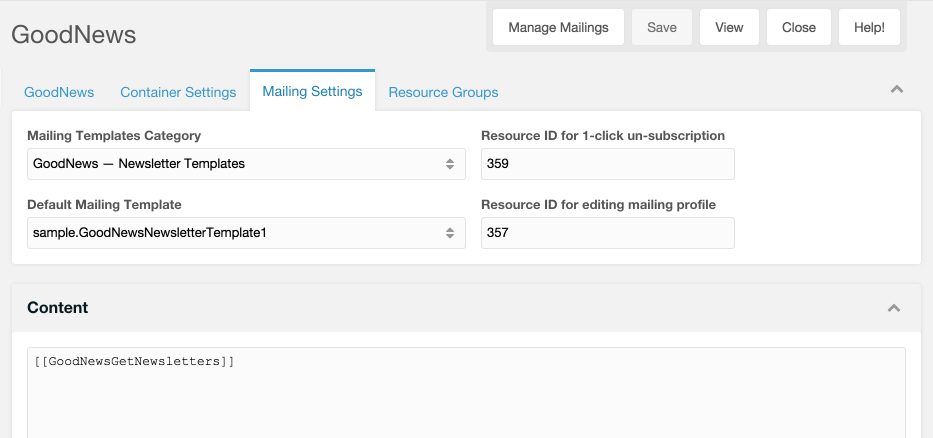
- Mailing Templates Category
The MODX Category for your mailing/newsletter templates. This setting works as a filter so that users which create/edit Mailing Resources will only see MODX templates which belongs to this category. - Default Mailing Template
The default MODX Template to use for new mailings. - Resource ID for 1-click un-subscription
This ID is used within the mailing template to generate a link for the mail recipient to enable 1-click un-subscription. You can simply drag the desired resource from the MODX tree to this field. - Resource ID for editing mailing profile
This ID is used within the mailing template to generate a link for the mail recipient to enable self editing of mailing profiles through your websites front-end. You can simply drag the desired resource from the MODX tree to this field.
The Mailing Container as a Resource on your Website
In the front-end of your website, a GoodNews Mailing container can act as a kind of archive page for sent mailings. This enables you to show users a history of sent Newsletters. To achieve this, we have provided a Snippet to fetch sent mailings from a container.
[[GoodNewsGetNewsletters]]
To get detailed informations on how to use GoodNewsGetNewsletters please read the documentation for this Snippet.
 bitegoDocs
bitegoDocs